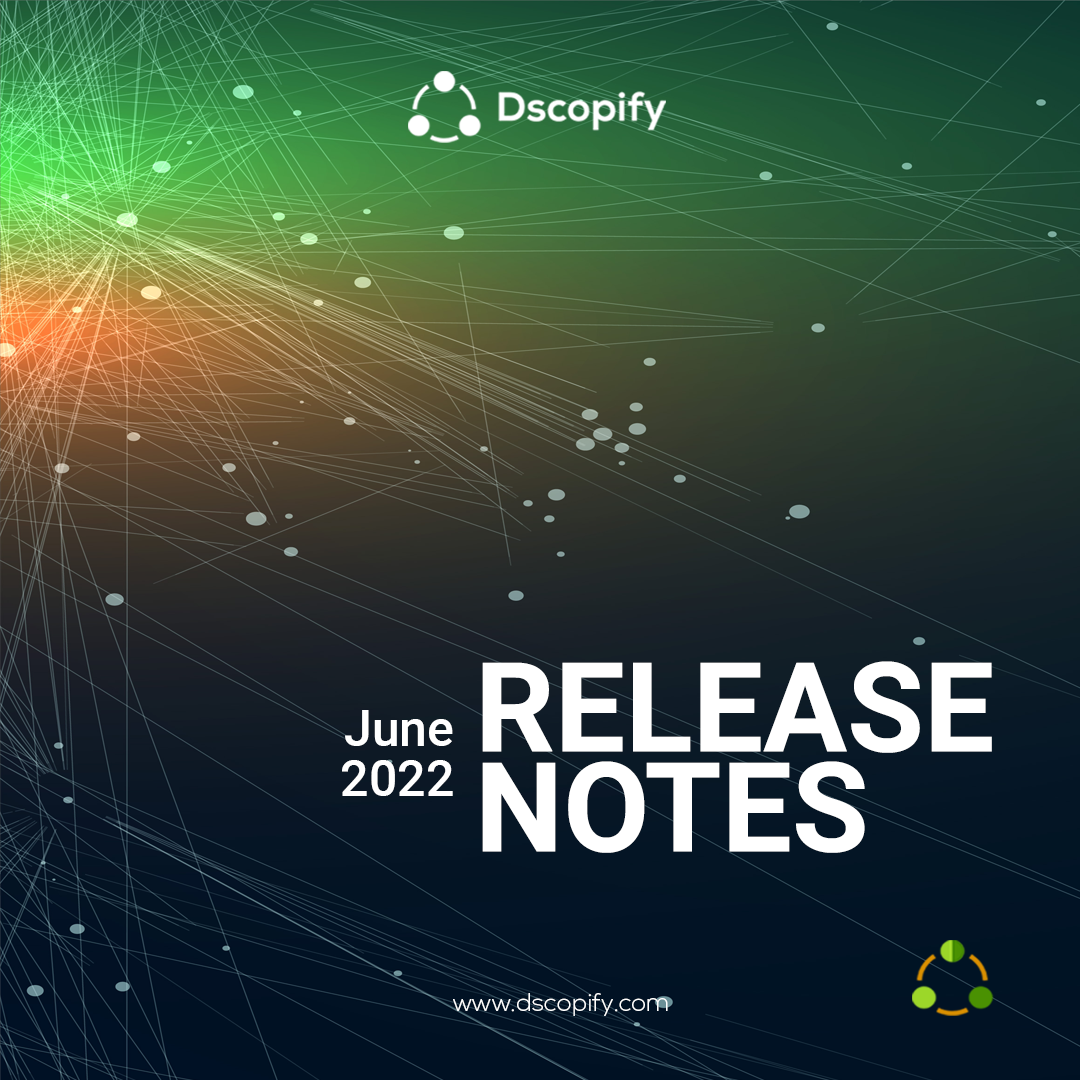Using Shopify Market's Price List
With Shopify Markets feature, you can manage separate price list and currency for each of the market you selling. Dscopify can now be configured (optional) to use your preferred market price list for DSCO.
Typical Usage Scenario
Your Shopify's default currency is non-USD.
Your Shopify's default market is a non-USA market.
You are using Shopify Market and have USA as one market.
You maintain fixed prices, in USD, for the USA market.
You want to use same price list for your DSCO integration.
Your Shopify's default market is a non-USA market.
You are using Shopify Market and have USA as one market.
You maintain fixed prices, in USD, for the USA market.
You want to use same price list for your DSCO integration.
Custom Order Tags
When creating an order in Shopify, Dscopify can be configured to add the following as order tag(s):
- PO Number
- Customer Order Number
- Order Source (i.e. the retailer name such as Nordstrom, Lord & Taylor, Neiman Marcus, etc.)
- Any custom tag (i.e. any text you may need for your processing needs e.g. wholesale)
How was Dscopify working before this change?
Prior to this change, the order tags were customer order number and retailer name, without any possibility for custom tags.
Product Enrichment - Images
With this change, Dscopify now sends all your Shopify product images to DSCO – for both the product and the variant.
How was Dscopify working before this change?
Prior to this change, only the first image was being sent to DSCO.
Product Enrichment - Attributes
With this change, Dscopify now sends the variant attribute information to DSCO as configured in your Shopify store – e.g. Size, Color, Fit, etc.
How was Dscopify working before this change?
No attribute information was included.