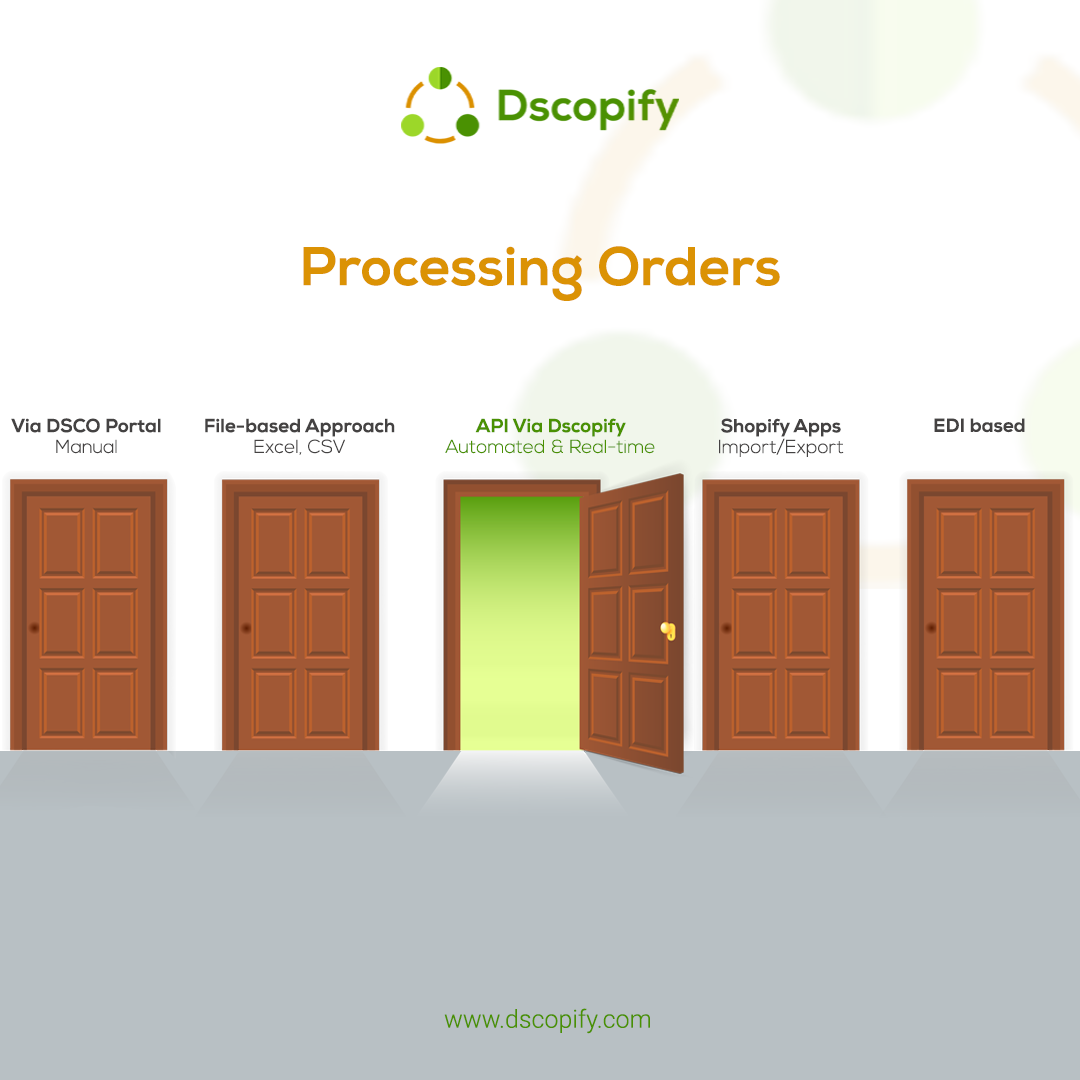Processing Orders with Dscopify
Working with DSCO, you are provided with various options to process new orders coming from your trading partner(s).
As explained in this DSCO post, each of the available option has been rated from “Very Easy” to “Very Difficult” and details provided.
In this post, we are particular interested with the option “Process Orders using the Dsco API” – one of the most complex options – which has been rated as Very Difficult.
The Dsco API allows suppliers to get their new orders, send confirmation that the new orders have been downloaded, and upload shipment/cancellation information. Choose this option if you have programmers on staff who are experienced with REST API’s. This is a very advanced and technical option as your programmers will be creating custom scripts to interact with your system as well as the Dsco platform in a programmatic way.
With Dscopify, we followed the API-based approach and provide solution for managing the orders in most seamless manner within Shopify.
We wanted to eliminate complement the need for human efforts and manual work when dealing with orders. This objective has been achieved 100%.
As such, all incoming orders from trading partners are automatically acknowledged in DSCO once transferred to Shopify. The orders in Shopify can be tagged with additional information.
The orders in DSCO are marked as completed, with tracking details, as soon as you fulfill them in Shopify. Likewise, the orders are cancelled in case you cancel them in Shopify.
All the complexities around system to system integrations, REST API requests and responses, programming scripts and codes, and any other technical perks are encapsulated and taken care of within the Dscopify app.
You can process all the orders within your e-commerce platform (Shopify, in this case)
- without any manual processing on the DSCO Portal;
- without any need for download/upload of excel files;
- without any usage of DSCO Data Mapper tool;
- without any file-exchange systems like FTP;
- without any EDI processes
If you are using different Order Management System(s) or tools such as ShipStation, OrderHive, etc., Dscopify is full compatible and as long as these tools are updating the orders in Shopify, Dscopify takes care of aligning and syncing the data in DSCO.
In short, we’ve made it from “very difficult” to “very easy”!
| Option | Ease | With Dscopify App |
| Manually Process Orders through the Dsco Portal | ✪✪✪✪✪ Very Easy | |
| Download/Upload Orders through the Dsco portal using a Dsco Excel file | ✪✪✪✪ Fairly Easy | |
| Download/Upload Orders using the Dsco Data Mapper tool | ✪✪✪ Somewhat Easy | |
| Download/Upload Orders using flat-file exchange | ✪✪ Somewhat Difficult | |
| Process Orders using the Dsco API | ✪ Very Difficult | ✪✪✪✪✪Very Easy |
| Process Orders using EDI | ✪ Very Difficult |
Do you want to know more about Dscopify, its capabilities and its features? You can contact us for more information.